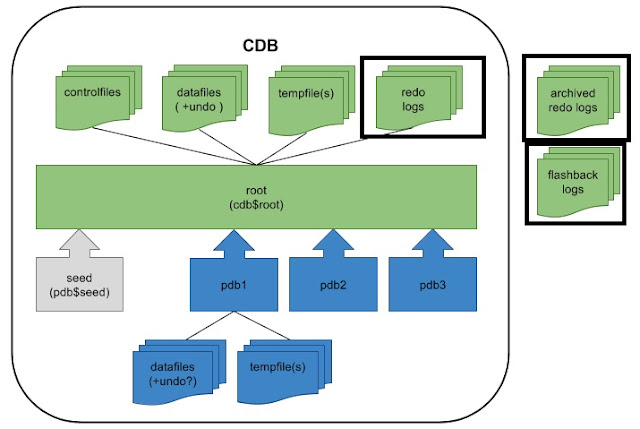Well the short answer is that there are different types of corruption. I am writing this blog because I recently ran across “nologging” corruption which is considered softl corruption, and the handling of this type of corruption has changed across versions (which I will cover at the end of this article).
First, how does this happen ? It can be seen in a physical standby, but you can also get this type of corruption in a Primary database. I will go through how to reproduce this type of corruption shortly.
Next, what is nologging ? Nologging processes are direct path updates to the database that do not contain detailed log information. Notice I used the word “detailed” . This is because some logging is captured as to what blocks are updated, but the individual updates are not captured.
Nologging is most common in datawarehouse load processes (ELT) that are part of workflow that can be restarted. Often tables are created during this processing that are only kept as part of the processing. Nologging can also be used for performing large inserts into existing tables. Because this type of processing tends to be “logging intensive”, and steps can be re-run, nologging is utilized for these objects. Nologging can speed up processing by performing limited logging. The downside of nologging is that for objects updated with nologging, there is no point in time recovery capability. The object can only be restore/recovered to the point where a backup is taken (full or incremental). More on that later.
I will start by showing a nologging workflow.
Below are the steps on how to reproduce a nologging test.
1) Ensure that force_logging=false --- If FORCE_LOGGING is turned on, any nologging processing is handled as logging
SQL> select force_logging from v$database;
FOR
---
NO
2) Create a nologging table
SQL> create table bgrenn.test nologging as select * from dba_objects where 0=1;
Table created.
3) Ensure the new table is nologging
SQL> select owner,table_name,logging from dba_tables where owner='BGRENN';
OWNER TABLE_NAME LOG
------------------------------ ------------------------------ ---
BGRENN TEST NO
4) Perform a full backup of the database
RMAN> backup incremental level 0 database;
Starting backup at 23-february -2018 12:45:45
using target database control file instead of recovery catalog
allocated channel: ORA_DISK_1
channel ORA_DISK_1: SID=1069 device type=DISK
allocated channel: ORA_DISK_2
…
…
channel ORA_DISK_1: starting incremental level 0 datafile backup set
channel ORA_DISK_1: specifying datafile(s) in backup set
input datafile file number=00005 name=/oradata/db1/soe.dbf
…
…
channel ORA_DISK_7: starting incremental level 0 datafile backup set
channel ORA_DISK_7: specifying datafile(s) in backup set
input datafile file number=00004 name=/oradata/db1/users01.dbf
channel ORA_DISK_7: starting piece 1 at 23-february -2018 12:46:22
channel ORA_DISK_8: starting incremental level 0 datafile backup set
channel ORA_DISK_8: specifying datafile(s) in backup set
including current SPFILE in backup set
channel ORA_DISK_8: starting piece 1 at 23-february -2018 12:46:28
channel ORA_DISK_2: finished piece 1 at 23-february -2018 12:46:30
…
….
Finished backup at 23-february -2018 12:50:01
5) Update the table no logging using append hint
SQL> insert into /*+ append */ bgrenn.test select * from dba_objects nologging;
68947 rows created.
SQL> Commit;
6) Switch the logfile to ensure the changes are written to archive logs.
SQL> alter system switch logfile;
OK. Now we have done a Full backup of the database, and performed a nologging change to my table “bgrenn.test”. I did a log switch to ensure the change is written to the archive log.
The next step is to reproduce the nologging “soft corruption” through a restore.
At this point, blocks containing my table were inserted into, but the actual changes were not logged. The block numbers were written to the log file, and on recovery these blocks will be marked as being changed.
1) Check for block corruption before restoring
SQL> select * from v$database_block_corruption;
no rows selected
2) Retart the database mount and restore the database
RMAN> connect target /
connected to target database: DB16 (DBID=3618808394)
RMAN> shutdown immediate;
using target database control file instead of recovery catalog
startup mount;
database closed
database dismounted
Oracle instance shut down
using target database control file instead of recovery catalog
startup mount;
database closed
database dismounted
Oracle instance shut down
RMAN> startup mount;
connected to target database (not started)
Oracle instance started
database mounted
Total System Global Area 14564409344 bytes
Fixed Size 2149720 bytes
Variable Size 6308233896 bytes
Database Buffers 8187281408 bytes
Redo Buffers 66744320 bytes
RMAN> restore database;
Starting restore at 23-february -2018 12:55:54
allocated channel: ORA_SBT_TAPE_1
channel ORA_SBT_TAPE_1: SID=1110 device type=SBT_TAPE
channel ORA_SBT_TAPE_1: Oracle Secure Backup
allocated channel: ORA_DISK_1
channel ORA_DISK_1: SID=1109 device type=DISK
…
…
channel ORA_DISK_5: starting datafile backup set restore
channel ORA_DISK_5: specifying datafile(s) to restore from backup set
channel ORA_DISK_5: restoring datafile 00004 to /oradata/db1116/users01.dbf
channel ORA_DISK_5: reading from backup piece /u01/app/oracle/flash_recovery_area/DB1116/backupset/2018_02_23/o1_mf_nnnd0_TAG20180223T12454
7_f90vwp3j_.bkp
Finished restore at 23-february -2018 12:57:41
3) Recover database
RMAN> recover database;
Starting recover at 23-february -2018 12:58:22
using channel ORA_SBT_TAPE_1
using channel ORA_DISK_1
using channel ORA_DISK_2
using channel ORA_DISK_3
using channel ORA_DISK_4
using channel ORA_DISK_5
using channel ORA_DISK_6
using channel ORA_DISK_7
using channel ORA_DISK_8
starting media recovery
media recovery complete, elapsed time: 00:00:01
Finished recover at 23-february -2018 12:58:23
RMAN> alter database open;
database opened
RMAN>
4) Check for corruption after restoring the database
SQL> select * from v$database_block_corruption;
no rows selected
5) Select from the table in which we ran our nologging process
SQL> select * from bgrenn.test;
select * from bgrenn.test
*
ERROR at line 1:
ORA-01578: ORACLE data block corrupted (file # 4, block # 60)
ORA-01110: data file 4: '/oradata/db1/users01.dbf'
ORA-26040: Data block was loaded using the NOLOGGING option
6) Check corruption again
SQL> select * from v$database_block_corruption;
no rows selected
7) Validate datafile
RMAN> validate datafile 4;
Starting validate at 23-february -2018 14:15:36
using target database control file instead of recovery catalog
allocated channel: ORA_DISK_1
channel ORA_DISK_1: SID=1107 device type=DISK
channel ORA_DISK_8: SID=1073 device type=DISK
channel ORA_DISK_1: starting validation of datafile
channel ORA_DISK_1: specifying datafile(s) for validation
input datafile file number=00004 name=/oradata/db1/users01.dbf
channel ORA_DISK_1: validation complete, elapsed time: 00:00:01
List of Datafiles
=================
File Status Marked Corrupt Empty Blocks Blocks Examined High SCN
---- ------ -------------- ------------ --------------- ----------
4 OK 1016 307 1440 1760824163
File Name: /oradata/db1/users01.dbf
Block Type Blocks Failing Blocks Processed
---------- -------------- ----------------
Data 0 63
Index 0 2
Other 0 1068
Finished validate at 23-february -2018 14:15:42
Now this is where it gets interesting between version of Oracle. Oracle 10g/11.1 reports this soft corruption differently from Oracle 11.2, and both of these report it differently from 12.1+
Oracle 11.1 -
1) Check for corruption in v$DATABASE_BLOCK_CORRUPTION -- NOTE the corrupt_type only reports "CORRUPTION"
SQL> select * from v$database_block_corruption;
FILE# BLOCK# BLOCKS CORRUPTION_CHANGE# CORRUPTIO
---------- ---------- ---------- ------------------ ---------
4 60 13 1760822701 CORRUPT
4 74 15 1760822716 CORRUPT
4 90 15 1760822716 CORRUPT
4 106 15 1760822730 CORRUPT
4 122 15 1760822730 CORRUPT
4 138 15 1760822745 CORRUPT
4 154 15 1760822745 CORRUPT
4 170 15 1760822759 CORRUPT
4 267 126 1760822759 CORRUPT
4 395 126 1760822763 CORRUPT
4 523 126 1760822767 CORRUPT
4 651 126 1760822771 CORRUPT
4 779 126 1760822775 CORRUPT
4 907 126 1760822779 CORRUPT
4 1035 126 1760822784 CORRUPT
4 1163 16 1760822788 CORRUPT
2) Definition of CORRUPTION_TYPE
· ALL ZERO - Block header on disk contained only zeros. The block may be valid if it was never filled and if it is in an Oracle7 file. The buffer will be reformatted to the Oracle8 standard for an empty block.
· FRACTURED - Block header looks reasonable, but the front and back of the block are different versions.
· CHECKSUM - optional check value shows that the block is not self-consistent. It is impossible to determine exactly why the check value fails, but it probably fails because sectors in the middle of the block are from different versions.
· CORRUPT - Block is wrongly identified or is not a data block (for example, the data block address is missing)
· LOGICAL - Specifies the range is for logically corrupt blocks. CORRUPTION_CHANGE# will have a nonzero values
3) OEM Schedule Backup screen shows corruption
Oracle 11.2 -
1) Check for corruption in v$DATABASE_BLOCK_CORRUPTION -- NOTE 11.2 reports the soft corrupt in the view as "NOLOGGING" corruption.
SQL> select * from v$database_block_corruption;
FILE# BLOCK# BLOCKS CORRUPTION_CHANGE# CORRUPTIO
---------- ---------- ---------- ------------------ ---------
4 60 13 1760822701 NOLOGGING
4 74 15 1760822716 NOLOGGING
4 90 15 1760822716 NOLOGGING
4 106 15 1760822730 NOLOGGING
4 122 15 1760822730 NOLOGGING
4 138 15 1760822745 NOLOGGING
4 154 15 1760822745 NOLOGGING
4 170 15 1760822759 NOLOGGING
4 267 126 1760822759 NOLOGGING
4 395 126 1760822763 NOLOGGING
4 523 126 1760822767 NOLOGGING
4 651 126 1760822771 NOLOGGING
4 779 126 1760822775 NOLOGGING
4 907 126 1760822779 NOLOGGING
4 1035 126 1760822784 NOLOGGING
4 1163 16 1760822788 NOLOGGING
2) Definition of CORRUPTION_TYPE
· ALL ZERO - Block header on disk contained only zeros. The block may be valid if it was never filled and if it is in an Oracle7 file. The buffer will be reformatted to the Oracle8 standard for an empty block.
· FRACTURED - Block header looks reasonable, but the front and back of the block are different versions.
· CHECKSUM - optional check value shows that the block is not self-consistent. It is impossible to determine exactly why the check value fails, but it probably fails because sectors in the middle of the block are from different versions.
· CORRUPT - Block is wrongly identified or is not a data block (for example, the data block address is missing)
· LOGICAL - Block is logically corrupt
· NOLOGGING - Block does not have redo log entries (for example, NOLOGGING operations on primary database can introduce this type of corruption on a physical standby)
3) OEM Schedule Backup screen shows corruption
Oracle 12.1 -
1) Check for corruption in v$DATABASE_BLOCK_CORRUPTION -- NOTE - 12.1 does not report it as corruption, but is reported in a new view V$NONLOGGED_BLOCK
SQL> select * from v$database_block_corruption;
no rows selected
SQL> select file#,block#,blocks from v$nonlogged_block
FILE# BLOCK# BLOCKS
---------- ---------- ----------
6 6786 126
6 6914 126
6 7042 126
6 7170 126
6 7298 126
6 7426 126
6 7554 126
6 7682 126
6 7810 126
6 7938 126
6 8066 126
FILE# BLOCK# BLOCKS
---------- ---------- ----------
6 8194 126
6 8322 126
6 8512 64
47 rows selected.
2) Definition of CORRUPTION_TYPE
· ALL ZERO - Block header on disk contained only zeros. The block may be valid if it was never filled and if it is in an Oracle7 file. The buffer will be reformatted to the Oracle8 standard for an empty block.
· FRACTURED - Block header looks reasonable, but the front and back of the block are different versions.
· CHECKSUM - optional check value shows that the block is not self-consistent. It is impossible to determine exactly why the check value fails, but it probably fails because sectors in the middle of the block are from different versions.
· CORRUPT - Block is wrongly identified or is not a data block (for example, the data block address is missing)
· LOGICAL - Block is logically corrupt
3) OEM Schedule Backup screen
Nothing appears
Now we have seen how to recreate “soft corruption” caused by nologging. I have also shown how this is displayed in different versions of Oracle.
There are a few items to note that I have learned from this testing.
· This is considered “soft corruption” so it is not reported when restoring a database. This makes it very hard detect.
· The ZDLRA does validation during backups, but since this is “soft corruption”, the database is backed up without no alerting.
· OEM reports this corruption differently between versions. With version 12.1 it is no longer reported in V$DATABASE_BLOCK_CORRUPTION, so OEM does not alert on this.
How to avoid Nologging corruption.
Ensure that you schedule backups when there isn’t any nologging operations occurring.This is a situation where the ZDLRA shines. You can take an incremental backup before and after your nologging process then you have the capability to perform a full restore from either of these checkpoints.